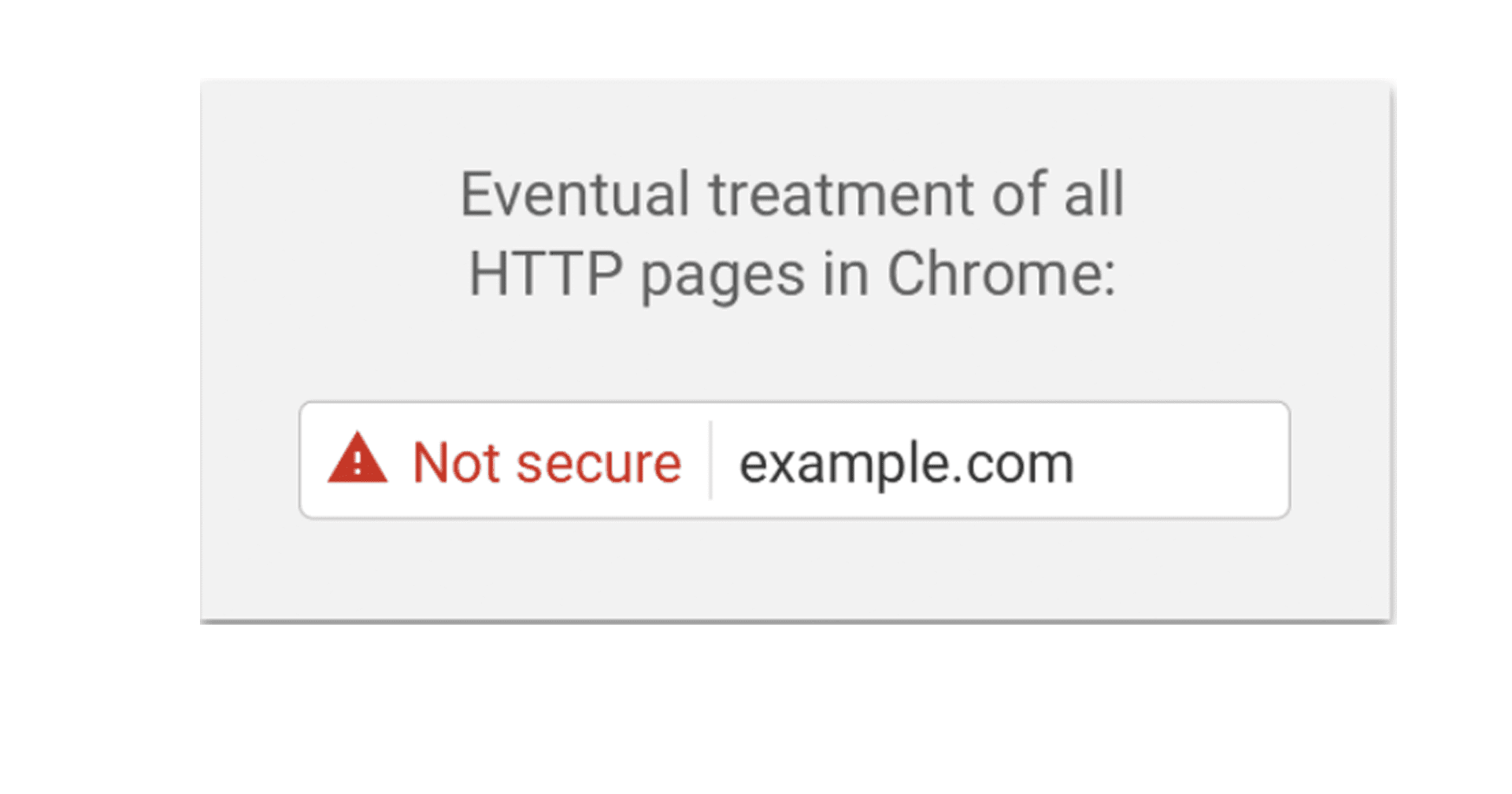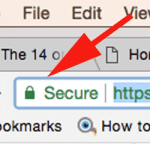Google is at it again. Starting in January 2017, Google will show websites that use HTTP and collect passwords or credit cards with a Not Secure Warning. This is a long-term plan for Google who has been a strong advocate for the security of websites by encouraging developers to use HTTPS instead of HTTP. In 2018, they are planning to display this warning on ALL websites.
With Google being the main search engine and browser (Chrome) used to date, this will be a major blow to websites sales and profits that use HTTP. Google sees this over the top approach the best way to force websites to make this change and soon other search engines and browsers will follow suit.
What is the difference between HTTP and HTTPS?
HTTP was created so information could be shared on the internet. HTTP stands for HyperText Transfer Protocol. As people learned how to exchange information online (passwords and credit cards), others learned how to steal or hack that information.
HTTPS was born. HTTPS stands for HyperText Transfer Protocol Secure and uses SSL Certificates to encrypt the online data (passwords/credit cards). HTTPS takes the users information and scrambles it up so a hacker cannot come in and steal or hack it.
What does this mean for you and your website?
If your website is set up as an HTTP and you have a page that uses passwords or credit cards, your user will be denied access to your site if they are using Google Chrome 56 (the newest update). It is still unknown what that user will do and think if this happens…
Is my computer hacked?
Is their site hacked?
Should I stop using this site in case my information gets stolen?
Should I try a different web browser and see what happens?
Why risk the chance of giving your user any doubt of your business. Why create extra steps for your user when all they want is instant results.
How to resolve and prevent this warning on your website:
Unfortunately, the only way to ensure your site is not hit with a “Not Secure” warning label is to purchase an SSL Certificate for your site. EVEN if you don’t sell anything or ask for secure info, you still will need an SSL Certificate according to Google.
Contact us and our team will take care of the purchase, installation, and configuration of the SSL Certificate for you. We do not charge an installation or configuration fee; all you pay is the price of the SSL certificate itself.
So what steps should you do after you read this article?
1. Check your website in the latest version of Chrome and see if you get the “Not Secure” Warning.
OR see if you have the lock in your browser, see image to left.
If you don’t see the warning or if you do see the lock in the browser, then call or email your web developer and thank them for being the best at what they do. Thank yourself to for being smart and hiring a professional to create your website.
If you DO SEE the “Not Secure Warning” or DO NOT SEE the lock (image above)
2. Do not try to fix this yourself. Contact your web developer and ask them why they haven’t secured your site and tell them it needs to be done ASAP!
3. If you DO NOT have a website developer, contact us! We will have your page set up in no time. We can even fix your whole website, which is what Google wants. Knowing Google, this will be another issue in the near future so you may as well fix it all at once.
My site has the Not Secure Warning and I need help switching from HTTP to HTTPS, Let’s talk.
*image provide by google